Ignacio Javier Berri Sosegar
2025-08-29 13:58:14
Until they come up with a business card hollogram which can play a Carrey Fisher Like "Help me Obi-wan Kenobe" message on it, no one is really going to be thrilled with business cards. However, these are great as they can be.Those stupid cell phones with the sunlight on the beach and all the serious limitations of sharing your contact with random protocols and "just tell me your number and I'll remember it!" (lie). These are a great way to say, "Hang on, here...my card." I use them because my lilly white self is a Spanish teacher, which no one believes with my bright red hair. Then, I have to do my Antonio Banderas and somehow, despite all the whoopla, they never get my email address and so forth. These fix that. I can still do my Banderas AND make sure I get new students.
Saihla
2025-06-07 15:11:44
The cards themselves are great. They snap out easily with clean edges, no problem. 5 stars.The Avery template that I used did not line up AT ALL. I printed a tester sheet, placed it behind the cardstock, and held it up to the light. My tester sheet was so bad that my design would not even have been on the card, and the front and back would not have lined up at all either. I tried altering their template, but it is so overly complicated that altering one part of it always left something else messed up. Designing them on the website was slightly better - they would have fit on the card, but the front and back would still have been offset pretty badly. In the end I made my own template. I didn't test it on Windows, maybe their template would have worked there. But I was stubborn and wanted to make it work on my normal OS.Here's the template I made that worked for me on Word 2011 for Mac:Format --> Document --> MarginsTop: 0.5"Bottom: 0"Left: 0.71" (0.75" would make more sense here, but it leaned to the right on two different printers. Go figure.)Right: 0.75"Gutter: 0"It will warn you that the margins are outside of the printable range - ignore this. The inside of the cards are still printable, I promise.Table --> Insert TableColumns: 5Rows: 2Initial column width: AutoTable --> Table Properties -->TablePreferred width: 7"Indent from Left: 0"Options: All cell margins 0", and uncheck spacing between cellsTable --> Table Properties --> RowSpecify row height of exactly 2" for all five rows.Table --> Table Properties --> ColumnPreferred width 3.5 inches for both columnsTable --> Table Properties --> CellPreferred width 3.5 inchesVertical alignment: CenterOptions: For Cell Margins check "same as whole table"I think that's everything. I really hope this helps someone.
Scott L
2025-05-26 20:25:16
Worked well for me. Used them as informational placard and pricing for artwork.
Olivia
2025-05-15 10:12:31
One paper got stuck in my printer because the cards opened up while printing. I had to clean my print heads because ink got everywhere. But overall. As long as you’re extra careful this cards can look very professional.
Customer
2025-04-13 11:15:28
New Info: Last night I got totally serious about tweaking the alignment & finally succeeded in getting the cards to print properly. Too a lot of adjusting the HP photo envy and careful measurement of the amount by which vertical alignment was off (1/16th") - but, it did eventually work. End of edit. No novice to computers or printing, These Avery cards sounded like fairly easy way to make some business cards for a friend. I decided to try their site with templates. Choosing 1 & making a little tweak, but mostly just adding text relevant to friend's business. Used their online PDF print after 1 test sheet on plain paper to test registry. Looked OK. Printed 1 sheet of 10 cards on their cardstock. Registry off - especially on first 6 cards. [How can final 4 be better aligned than first 6?] Went back to their site where I tweaked 3/16" 1 direction & 1/32nd another. Still not good registry/alignment for most of the cards. I think they want you to give up & pay for Avery to print them. Instead, I'm going to buy card stock, print & use giant paper cutter to separate. Highly irritating. I tried (&wasted) 4 of 20 of their card sheets, in effort to get proper alignment on all10 cards on a sheet. The cards do punch-out with clean edges - but misaligned, look too amateurish to use.
Phili
2025-04-03 17:02:04
I love how my first business cards for a customer turned out. Great print quality!
Rebecca Wilkins
2025-04-01 19:16:37
Write things on the cards to remember things Like pass word and other things to write on small cards keep them in my passwords book
Andy
2025-03-08 11:34:48
I was initially skeptical of how these would turn out, but I was pleasantly surprised with how they look. No rough serrations on the edges of the card, strong material. Would buy again.
David G Larsen
2025-03-04 20:42:41
Llaga proto y el producto is bueno.
Fernando Mendoza
2025-03-01 17:36:06
Buena calidad para imprimir
Justiniano romerin cuao
2025-01-03 18:01:49
Para tarjetas de visita
Customer
2024-12-06 18:38:06
Era justo lo que esperaba e indica la descripción